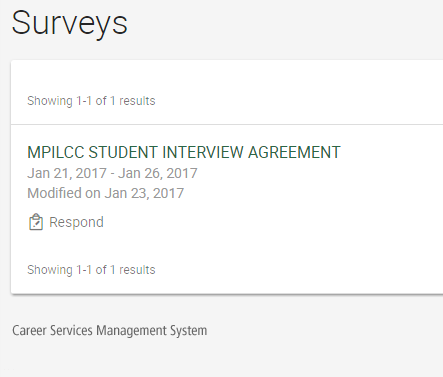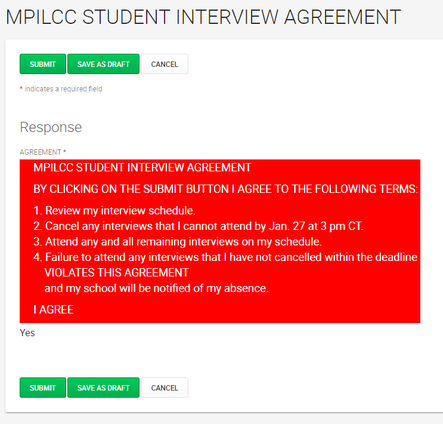BIDDING
Where can I find out which employers are attending the Conference?
You may see a listing of employers who are interviewing by logging into the MPILCC Symplicity page.
How do I bid?
All documents, including your resume and cover letters, must be uploaded in PDF format for you to be able to bid. Once you have uploaded your resume, you can bid by selecting the drop down menu next to the name of each employer under "MPILCC interviewing." Be aware that the number you select is meaningless because interview selections are all pre-screened and made by the employer.
Please note: You must have uploaded a resume in PDF format before you will be able to bid.
Is there any limit on bidding for employers?
Yes, you may bid up to 20 employers. But remember the bid number does not matter since interview selections are all pre-screened. In addition to a resume, you may be asked to submit a cover letter, transcript, and writing sample, depending on each employer's requirements.
How do I submit other application documents such as transcript, writing sample, and references to employers who have asked for them?
All bids will require at minimum your resume. You can see if there are other documents an employer is requesting by clicking on the “Review” button in the far left column of the bid page. You should submit these materials during the bidding process.
Can I update my material after bidding has closed?
No, once bidding as closed, applications are immediately sent to employers who have a short window to review them and make selections. Updated materials cannot be submitted. Please plan to bring any new material to your interview.
RECEIVING INTERVIEWS
How will I know if I was selected for an interview?
See the Student Timeline for important dates and deadlines, including schedule release. If no employers appear, then you were not selected for any interviews but will have the opportunity the receive interviews through open sign-ups.
How are interviews assigned?
After bidding has closed, your materials will be sent to the employer for their review. Employers will then enter their interview selections into Symplicity. Once all selections are entered, Symplicity will schedule interviews based on a series of factors including your schedule and the employers schedule.
Why aren't my interviews back to back?
Over 200 students are participating in MPILCC with more than 500 interviews taking place. Because of this, individual schedules cannot be taken into account when scheduling. Symplicity will arrange the schedules to ensure each student receives the maximum number of interviews, even if it means spreading them far apart.
What is the "Student Interview Agreement"?
After interviews are released, you must log into Symplicity, select the MPILCC Interviewing tab. You will be unable to proceed until you click the "Student Interview Agreement." This will open a window with a large red message:
Where can I find out which employers are attending the Conference?
You may see a listing of employers who are interviewing by logging into the MPILCC Symplicity page.
How do I bid?
All documents, including your resume and cover letters, must be uploaded in PDF format for you to be able to bid. Once you have uploaded your resume, you can bid by selecting the drop down menu next to the name of each employer under "MPILCC interviewing." Be aware that the number you select is meaningless because interview selections are all pre-screened and made by the employer.
Please note: You must have uploaded a resume in PDF format before you will be able to bid.
Is there any limit on bidding for employers?
Yes, you may bid up to 20 employers. But remember the bid number does not matter since interview selections are all pre-screened. In addition to a resume, you may be asked to submit a cover letter, transcript, and writing sample, depending on each employer's requirements.
How do I submit other application documents such as transcript, writing sample, and references to employers who have asked for them?
All bids will require at minimum your resume. You can see if there are other documents an employer is requesting by clicking on the “Review” button in the far left column of the bid page. You should submit these materials during the bidding process.
Can I update my material after bidding has closed?
No, once bidding as closed, applications are immediately sent to employers who have a short window to review them and make selections. Updated materials cannot be submitted. Please plan to bring any new material to your interview.
RECEIVING INTERVIEWS
How will I know if I was selected for an interview?
See the Student Timeline for important dates and deadlines, including schedule release. If no employers appear, then you were not selected for any interviews but will have the opportunity the receive interviews through open sign-ups.
How are interviews assigned?
After bidding has closed, your materials will be sent to the employer for their review. Employers will then enter their interview selections into Symplicity. Once all selections are entered, Symplicity will schedule interviews based on a series of factors including your schedule and the employers schedule.
Why aren't my interviews back to back?
Over 200 students are participating in MPILCC with more than 500 interviews taking place. Because of this, individual schedules cannot be taken into account when scheduling. Symplicity will arrange the schedules to ensure each student receives the maximum number of interviews, even if it means spreading them far apart.
What is the "Student Interview Agreement"?
After interviews are released, you must log into Symplicity, select the MPILCC Interviewing tab. You will be unable to proceed until you click the "Student Interview Agreement." This will open a window with a large red message:
This agreement confirms that you will view your schedule and cancel any interviews you do not wish to attend. If you agree to these terms, click Agree.
FAILURE TO COMPLETE THIS STEP BY THE DEADLINE WILL RESULT IN THE CANCELLATION OF ALL INTERVIEWS.
How do I know if I've completed the Student Interview Agreement?
You will be unable to access the MPILCC Interviewing until you have completed the agreement. If you click "MPILCC Interviewing" and do not see the Agreement, you have completed it.
How do I cancel an interview?
There is a window for you to cancel an interview (see the Student Timeline for important dates and deadlines). You can cancel online via the cancel button that appears next to every employer listed under the Scheduled Interviews tab.
If there is a cancellation request after the deadline, you must receive approval from your career services. Career services should send an e-mail to [email protected]. The e-mail subject line should read “MPILCC cancellation,” and the body of the message should detail which student and which employer is being cancelled.
Except in the case of extreme emergencies, cancellations are not accepted 48 hours prior to the program.
What are Open Sign-Ups?
Some employers will allow students to sign-up for available interview slots left after scheduling. See the Student Timeline for important dates and deadlines, including Open-Sign Up period.
Open Sign-Ups are on a first-come, first-serve basis so it is recommended you log in earlier rather than later. You may sign up for 2 interviews per calendar day for a total of 4 interviews.
How do I sign-up for Open Sign-Ups?
Interviews received during open sign-ups cannot be canceled.
Please note: If you are logged into Symplicity prior to the start of the open sign-up period, you will need to log out and log back in when Open Sign-Ups begin in order to view available interview slots.
ON-SITE
Where is MPILCC?
Arrival information is available under the Events tab.
What rooms are my interviews in?
Interview room assignments will be given upon check-in.
FAILURE TO COMPLETE THIS STEP BY THE DEADLINE WILL RESULT IN THE CANCELLATION OF ALL INTERVIEWS.
How do I know if I've completed the Student Interview Agreement?
You will be unable to access the MPILCC Interviewing until you have completed the agreement. If you click "MPILCC Interviewing" and do not see the Agreement, you have completed it.
How do I cancel an interview?
There is a window for you to cancel an interview (see the Student Timeline for important dates and deadlines). You can cancel online via the cancel button that appears next to every employer listed under the Scheduled Interviews tab.
If there is a cancellation request after the deadline, you must receive approval from your career services. Career services should send an e-mail to [email protected]. The e-mail subject line should read “MPILCC cancellation,” and the body of the message should detail which student and which employer is being cancelled.
Except in the case of extreme emergencies, cancellations are not accepted 48 hours prior to the program.
What are Open Sign-Ups?
Some employers will allow students to sign-up for available interview slots left after scheduling. See the Student Timeline for important dates and deadlines, including Open-Sign Up period.
Open Sign-Ups are on a first-come, first-serve basis so it is recommended you log in earlier rather than later. You may sign up for 2 interviews per calendar day for a total of 4 interviews.
How do I sign-up for Open Sign-Ups?
- During the Open Sign-Up period, employers with open interview slots will have an Date Button under the Interview Dates.
- After clicking the Date Button, you have the option of selecting the Interview Time and Resume.
- Choose your time and resume and click on the Sign-up button to schedule the interview.
Interviews received during open sign-ups cannot be canceled.
Please note: If you are logged into Symplicity prior to the start of the open sign-up period, you will need to log out and log back in when Open Sign-Ups begin in order to view available interview slots.
ON-SITE
Where is MPILCC?
Arrival information is available under the Events tab.
What rooms are my interviews in?
Interview room assignments will be given upon check-in.